Experience personal audio simplicity today!
OnCue – Audio player App
Instant play buttons
Native Built. For phones but optimized for tablets on IOS and Android
🌟
28 Hotkeys x 4 banks = 112
✅ Drag & drop sounds (MP3, WAV, FLAC, etc.)
✅ Assign hotkeys to trigger goal horns, chants, and sound effects
✅ Press to play. Press and hold hotkey for options
🌟
Playlist and library
✅ Loop & fade audio for smoother transitions
✅ Multiple playlists & instant playback
🌟
Volume control
✅ Control volume
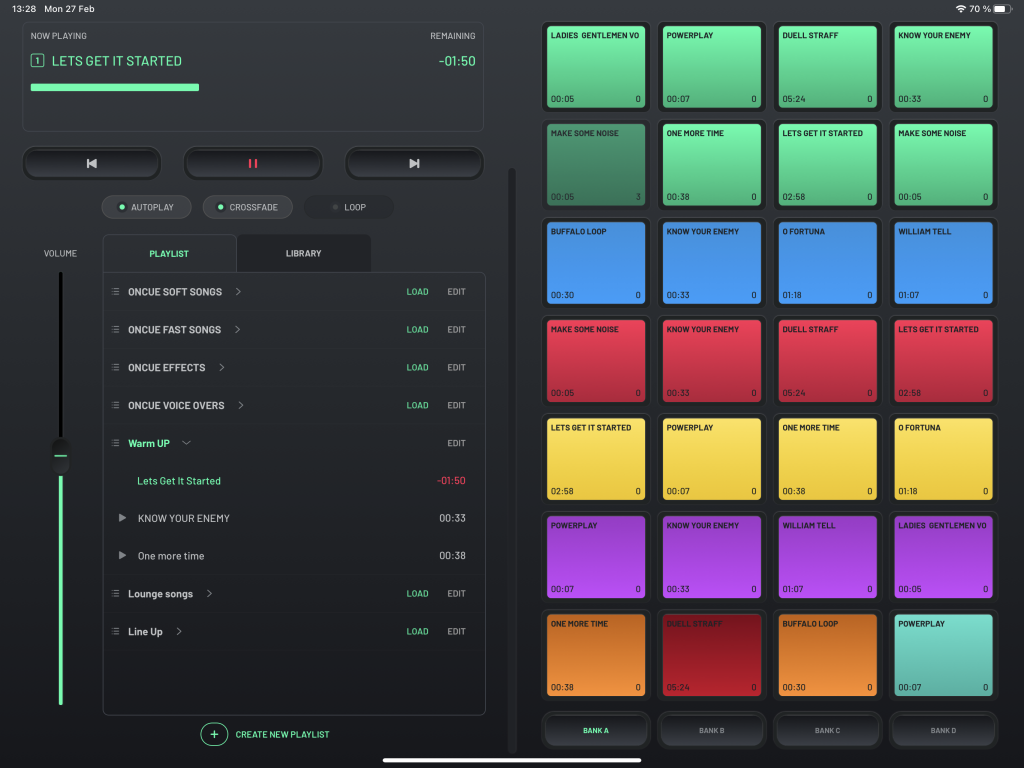


OnCue Audio Player APP
for your play
When you need instant play of audio.
When you need to play from a playlist.

Unique features
of OnCue
Big Up!
Use ONCUE music player app.
01.
Create your On Cue audio library.
Transfer or download audio/sound files to your device before this step. As for now you can only use locally stored audiofiles. No stream/online files. No soundfiles are included
02.
Create playlists.
Select sounds from your library and add to playlists. Load playlist to top left player.
03.
Drag n drop audio to hotkeys.
Drag n drop sounds from library or a playlist to any hotkey / soundpad cart on the right side. Press and hold hotkey for option menu.
Control your audio…
Fill your device with the sounds and songs you need. Download the app and fire it up. Start by playing around. Now you are on the way to BIG UP your event. More Options and functions are always in development..


Probably The Best
Personal Audio Player App!?
What our users think about us:

Leslie Alexander

5/5
‟
OnCue is a must-have. Love the Hotkeys.

Ronalda Richards

5/5
‟
Excellent audio solution if you need something very fast, simple and highly usable. With On Cue, everything is streamlined and efficient.

Cody Fisher

5/5
‟
Before OnCue, managing event audio was a hassle.

Suzann Richards

5/5
‟
It’s been a game changer for my music girliequizzez, and I can’t recommend it enough.
Native built for stable and reliable delivery.
Put Your Event on Next Level with OnCue Audio.
7 day free trial
Subscribe for a month or a year
Cancel any time

FAQ
Frequently Asked Questions
01.
Do you have apps for iPhone and Android?
Yes. OnCue only works as a app for IOS and Android. Works on phones but is optimized for Tablets. Find Oncue Audio on your app store .
02.
Do you offer enterprise pricing?
This we like to get a mail from you on.
03.
Where do I find sound files?
You can only use local files. No stream, like spotify, apple music… You need to have sound files.(mp3. wav….) We can provide a content service. No soundfiles are included. Amazon music sells mp3 files. (LINK)
04.
What support is included?
We are here to help you. See contact at the bottom of this page.
05.
Why cant I do this and that!
Our user are more than welcome to send us feedback on ideas. Drop us a message under contact.

